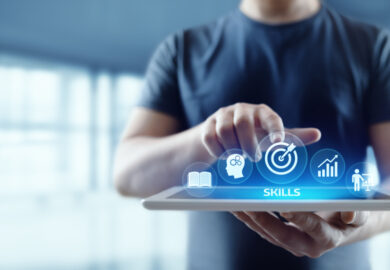How to run a class with 2 cameras to bring simultaneous on the content on the teacher

Imagine, being a sports coach, fitness instructor or tutor and being able to see what each of your students, athletes are doing at the same time. You can see who is slouching, who is not paying attention and who looks ready to run the play perfectly. Now imagine, being a dance coach and being able to see every single student in the room at the same time. You can identify which students need help with their technique and which ones are nailing the routine. That’s not all imagine, being a performing arts coach and being able to see every student’s performance at the same time. You can give live feedback and help each student improve their craft.
Well, all these are more are possible with the 2 Camera Zoom System Class.
Fact is, If you’re a sport coach, dance coach or performing arts coach, then you know the importance of demonstrating proper technique. You know you need it to get the very best out of your students, to get their results and to be sure they understand each and everything you’ve explained.
But it’s not always easy to get your athletes or students to focus on what you’re doing. That’s where the 2 camera zoom system comes in. By placing one camera at a distance and zooming in on the content, and another camera closer to you and zooming in on your face, you can create a engaging and persuasive demonstration that will help your athletes or students focus on what you’re doing. Here’s how it works:
First, set up two cameras at different distances from you. Place one camera at a distance from you so that it can zoom in on the content (perhaps a soccer ball or dance move). Then place another camera closer to you so that it can zoom in on your face.
Now, start your demonstration. As you perform the soccer drill or dance move, the first camera will capture the content while the second camera will capture your expressions. This will help your athletes or students see both the proper technique and your reactions, making it easier for them to understand and follow along.
By using the 2 camera zoom system, you can create an engaging and effective demonstration that will help your athletes or students focus on what you’re doing. Give it a try next time you need to give a demonstration!
Sport coaches can use the 2 camera zoom system to capture different angles of their players in action. This can help them identify areas where their players need improvement. For example, they may spot a player who is not using their arms correctly when shooting a basketball. By zooming in on the player, they can see exactly what they are doing wrong and correct it.
Similarly, dance coaches can use the 2 camera system to capture different angles of their dancers in order to identify any areas where they need improvement. This can be very useful for spotting dancers who are not moving correctly or who are out of sync with the music.
Finally, performing art coaches can use the 2 camera system to capture different angles of their performers in order to identify any areas where they need improvement. This can be particularly useful for spotting performers who are not delivering their lines correctly or who are not delivering their lines with the correct emotion. In all cases, the ability to capture different angles using the 2 camera system can be extremely beneficial for coaches and teachers.
In a classroom setting, a 2 camera zoom system can be a great way to get a closer look at what your students are doing. Here are some best practices for using this system:
1. Position the cameras so that you can see both the front and back of the classroom. This will allow you to get a better view of your students’ work and activities.
2. Set the cameras at different zoom levels so that you can focus on different areas of the room. For example, one camera can be zoomed in on the blackboard while the other camera is zoomed in on the students’ desks.
3. Use the audio feature of the cameras to listen in on student discussions and conversations. This can be a great way to monitor behavior and catch any problems early on.
4. Take advantage of the night vision feature to get a clear view of the classroom after hours. This can be useful for security purposes or for monitoring student activities outside of class time.
By following these best practices, you can make sure that you’re getting the most out of your 2 camera zoom system in a classroom setting.
Need more tips for a successful zoom system class? These will help:
1. First, make sure that everyone in the class has access to a laptop or desktop computer. Zoom works best on these types of devices.
2. Secondly, ensure each student should have a strong internet connection. This will ensure that the video and audio are clear and there are no interruptions.
3. Thirdly, test the Zoom function before the first day of class. This will ensure that everyone knows how to use the tool and is comfortable with it.
4. Fourthly, create a schedule for the class and stick to it. This will help to keep everyone on track and focused.
5. Finally, be flexible and understanding. Things happen and sometimes technology doesn’t work the way we want it to. If there are any problems, try to find a solution that works for everyone involved. By following these tips, you should be able to create a successful online learning experience for all!
If you enjoyed this post, be sure to check out our previous blog posts. And don’t forget to like and share this post if you found it helpful. We hope you find these tips useful and that they help make your next class a success!